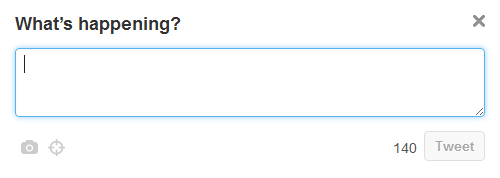
Write in AsciiDoc, Publish Everywhere
Dan Allen@mojavelinux
How writing can make us feel
An encounter triggers our instinct to communicate
We’re excited to share information with others
Texting is as easy as speaking
Twitter taps into the power of the question
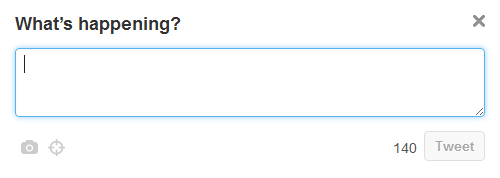
Yet writing documentation puzzles us
One author’s advice about writing

Writing is a #$%@! ordeal.
— Martijn Dashorst, author of Wicket in Action
Pourquoi ?
HOÜSS
✗
Bad
Untitled
<class accessibility="public"
name="HelloWorld">
<annonymousBlock>
<method type="static"
accessibility="public"
inheritability="final"
name="main">
<arguments>
<variableArguments name="args"
type="java.lang.String"/>
</arguments>
<annonymousBlock>
<methodCall method="println"
object="java.lang.System.out">
<argument value="Hello World!"
type="java.lang.String"/>
</methodCall>
</annonymousBlock>
</method>
</annonymousBlock>
</class>✓
Good
Docs = Code !
AsciiDoc vs Asciidoctor
AsciiDocsyntax | Asciidoctorparser + tools |
Fundamentals for creating documentation
read | edit | version | share | convert |
Écrire en AsciiDoc. Publier Partout !
Syntax
AsciiDoc, c’est bon !
= Getting Started with Java
Author Name <author@example.org>
Here's your first Java application.
.HelloWorld.java
[source,java]
----
public class HelloWorld {
public static void main(String args[]) {
System.out.println("Hello, world!"); <1>
}
}
----
<1> Prints "Hello, world!" to the console.
Compile this source to a class file using `javac`.
Finally, run the compiled class file using `java`.AsciiDoc, c’est bon !

Tenets
Concise
Consistent
Semantic
Paragraphs
No special markup is required.
A paragraph is just consecutive lines of text.
To start a paragraph, offset it by a blank line.Headings
= Document Title
== Section Level 1
=== Section Level 2
==== Section Level 3
===== Section Level 4
====== Section Level 5
= Section Level 0 (book doctype only)Lists
Unordered | Ordered |
Inline formatting
| bold italic
custom |
Links
|
“Fenced” blocks
| open |
| listing, source, literal |
| example, admonition |
| sidebar |
| quote |
| comment |
Source code
:source-highlighter: coderay
[source,java]
----
public class HelloWorld {
public static void main(String args[]) {
System.out.println("Hello, world!"); <1>
}
}
----
<1> Prints "Hello, world!" to the console.Notes
NOTE: For your info.
WARNING: I wouldn't do that.
IMPORTANT: Don't forget!Macros
| Inline | |
| Block | |
Multimedia
| Image | |
| Icon | |
| Video | |
Extend!
Custom converters (PDF, reveal.js, …)
Custom syntax (
issue:<id>[])AST transforms
Extension example
issue:<id>[]asciidoctor {
extensions {
inline_macro (name: 'issue') { parent, id, attrs ->
issues_uri = parent.getAttr('uri-issues')
options = [
type: ':link',
target: "${issues_uri}/${id}".toString()
]
createInline(parent, 'anchor',
target, attrs, options).render()
}
}
}Tools
AsciiDoc GitHub
Fork and fix
AsciiDoc normal diff
AsciiDoc rich diff
Live AsciiDoc Preview in Chrome
AsciiDoc Preview in Atom
Adoc Editor
HubPress.io
Zen writing techniques
#1: Sentence per line
⁃⁃⁃⁃⁃⁃⁃⁃⁃⁃⁃⁃.
⁃⁃⁃⁃⁃⁃.
⁃⁃⁃⁃⁃⁃⁃⁃⁃.
#3: Couch read
#4: D.R.Y. Attributes
:uri-project: http://example.org
Find out more about {uri-project}[project name].and includes
Shared content
include::{uri-macros}/how_to_complete_this_guide.adoc[]Testable source code
[source,groovy]
----
include::build.gradle[tag=repositories]
----#5: Answer a question
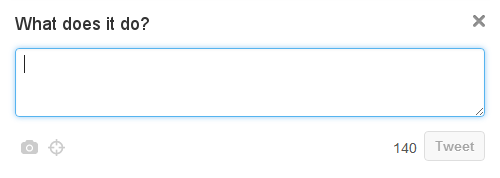
Authors Asciidoctor
Untitled

I can do truly amazing things with my AsciiDoc source.
— Scott Chacon, author of Pro Git
Écrire en AsciiDoc. Publier Partout !
Illustrations by
Sarah White (@carbonfray)
#2: Comments